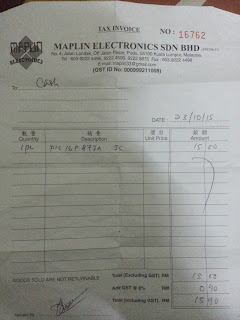WEEK 4 (FYP2) - ETCHING THE CIRCUIT ARE USE ON THIS PROJECT
Objective:
1) To etching the circuit that use using PCB board
Analysis/Discussion:
During week 7 basically doing the etching for the circuit that use in this project by followed the step or procedure that studies before during making the diploma and advice by friend that has knowledge about the etching process.
The etching method are:
Step 1: Finalize Circuit Design
Everything starts with the circuit design. Without a circuit there is no need for a PCB. Before student even begins to lay out PCB, student must have a complete and accurate schematic diagram. In today‘s world of modern computing, the circuit design is capture directly in a schematic. Schematic design can be obtain from source such internet and books. Some of the schematic design student obtains from lecturer and intensive class student attend.
Step 2: PCB Layout Design
In general “capturing the schematic” is the process by which each component is drowns electronically and is interconnected with each other. Once the schematic is complete its time to draw the physical outline of each of the components. These outlines are what are placed on the PCB in copper to allow the components to be soldered to the printed wiring board.
 |
| Figure 1 : PCB layout design |
Step 3: Ironing the Layout Method
Put a white paper on the OHP sheet and start ironing. The heat applied by the electric iron causes theink of the traces on the OHP sheet to stick on the copper plate exactly in the same way it is printed on the OHP sheet. This means that the copper sheet will now have the layout of the PCB printed on it. Allow the PCB plate to cool down and slowly remove the OHP sheet. Since it is manual process it may happen that the layout doesn’t comes properly on PCB or some of the tracks are broken in between. Use the permanent marker and complete the track properly.
 |
| Figure 1: Ironing the layout method |
Step 4: Etching and Drill,
Etching process is important to make sure all connection will connect between components. First step of etching is stick the design at PCB board and it should paste all of the carbon because it the way of current flow between component. Next, by using etching liquid the process is erodible the cooper layer until left only copper line at circuit. Then, clean up circuit layer until look shiny and start process of drill a hole of pin component.
 |
| Figure 2 : Etching the PCB board |
Step 5: Solder and Testing
Next, put the components in the correct holes and solder them. Lastly, after all this process it should be testing to check the connection of circuit is correct or wrong and must be in good condition.
 |
| Figure 3 : Solder the component into PCB board |
 |
| Figure 4 : All the circuit and component are connected each other with right connection |
Conclusion:
Finally, after finish etching the circuit use in this project next steps is to wiring all the circuit together with right connection. The circuit was troubleshoot and several devices was not working properly. After the troubleshooting process, the devices can be working properly. So, hardware prototype of this project can be start to build.